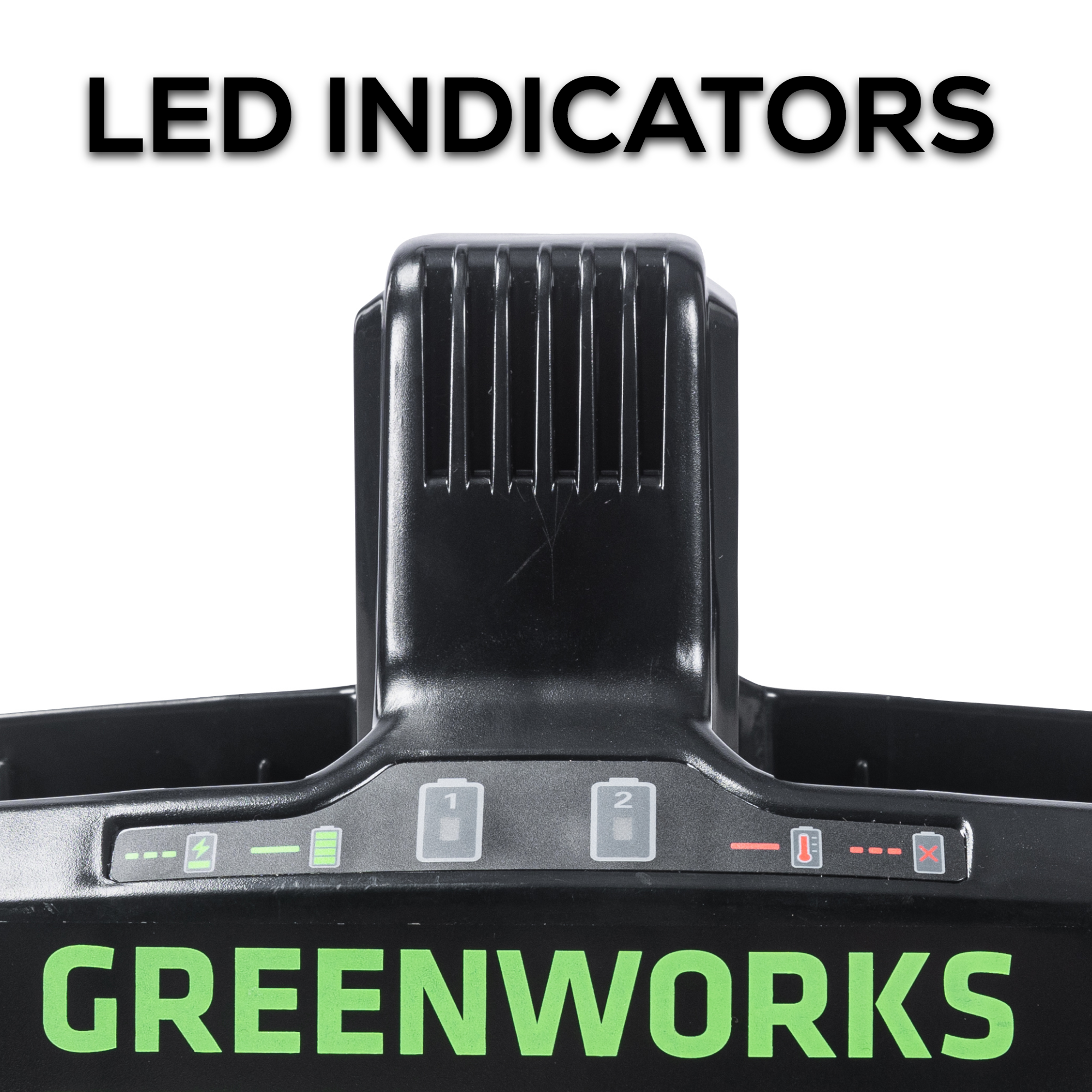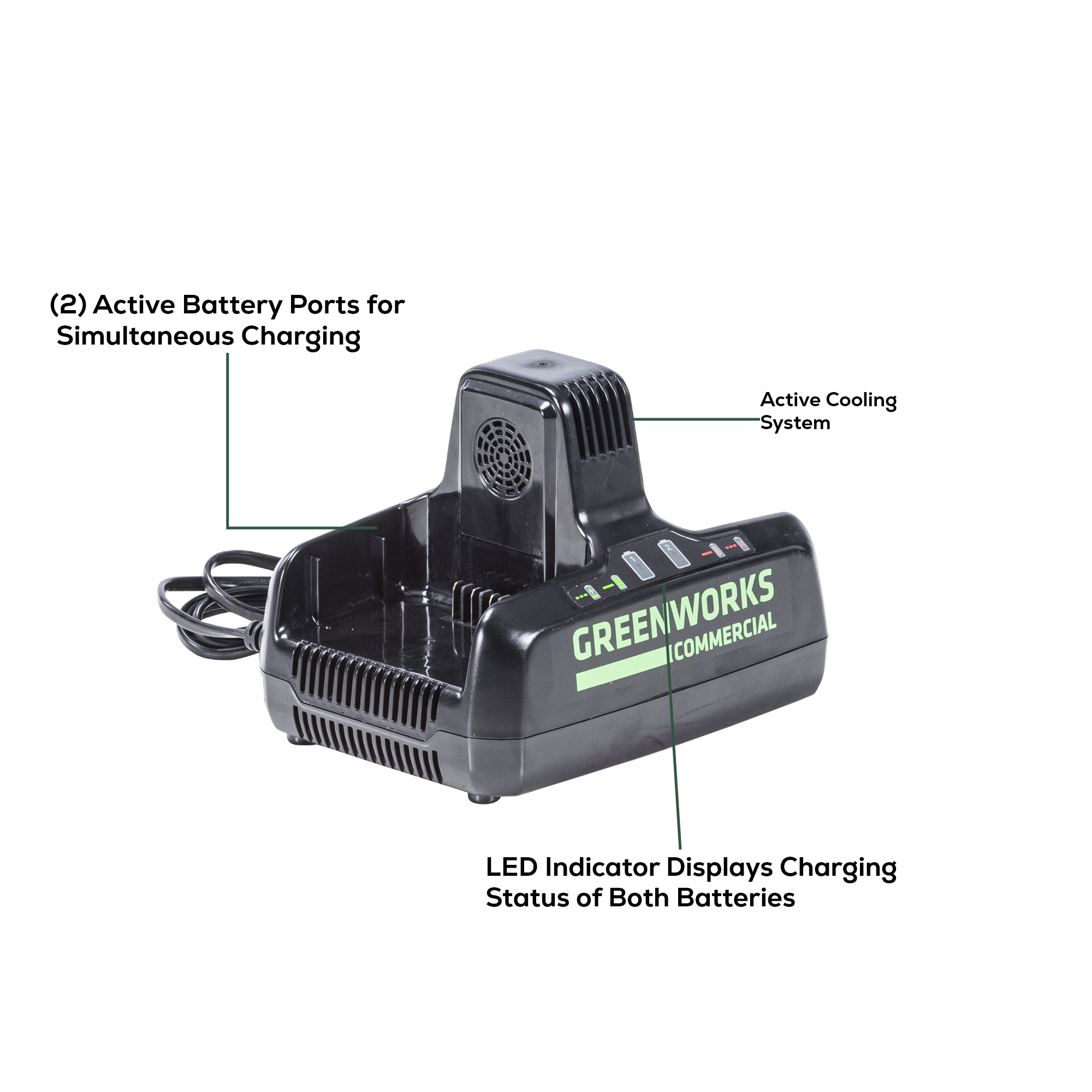82V Dual Port Charger
- Output: 640w
- Display: LED
- Charge Time: (2) 82V 4Ah batteries in 60 minutes
Quantity
ADD TO CART
-
Detail
Charge Forward with Greenworks Commercial Battery Solutions!
- Unconditional Compatibility. Two Active Battery Ports That Rapidly Charge Any 82V Battery, Regardless of Size.
- Built To Last. Its built-in Fan Sustains the Temperature of the Battery, Extending the Life Of The Battery.
- Zero Gas Smell. Zero Pull Cords. Zero Maintenance. Zero Pollution Breathed. Zero Time Wasted.
Key Features
- Two Battery Ports -- Rapidly Charge Two 4Ah Batteries in 60 Minutes or Less
- Active Cooling System Rapidly Cools Battery Temperature for Quicker Charge Times
- Independent LED Indicators -- Display the Charging Status and Diagnostics Of Each Battery
- Compatible With the Entire Line of Greenworks Commercial 82-Volt Tools
The No List
- No Emissions. Save Money on Fuel and Breathe Cleaner Air
Warranty + Service
- 4-Year Tool Limited Warranty
Dedicated Support 1-855-470-4267
The charger indicates that my battery is fully charged but I was just using it and it depleted. Why isn’t it charging?
 Putting a battery that was just in use onto the charger often results in a false full charge signal. Remove the battery from the charger and allow it to rest in a room temperature area for ~10-15 minutes before charging.
Putting a battery that was just in use onto the charger often results in a false full charge signal. Remove the battery from the charger and allow it to rest in a room temperature area for ~10-15 minutes before charging.My charger is flashing red when I engage my battery. What is happening?
 When the battery is inserted into the charger and the status LED blinks red, remove the battery from the charger for 1 minute, then reinsert. If the status LED blinks green, then the battery is properly charging. If the status LED is still blinking red, remove the battery and unplug the charger for 1 minute. After 1 minute, plug in the charger and reinsert the battery. If the status LED blinks green, then the battery is properly charging. If the status LED is still blinking red, then this likely indicates an issue with the battery or charger and should be taken care of either with our warranty team or by means of replacement.
When the battery is inserted into the charger and the status LED blinks red, remove the battery from the charger for 1 minute, then reinsert. If the status LED blinks green, then the battery is properly charging. If the status LED is still blinking red, remove the battery and unplug the charger for 1 minute. After 1 minute, plug in the charger and reinsert the battery. If the status LED blinks green, then the battery is properly charging. If the status LED is still blinking red, then this likely indicates an issue with the battery or charger and should be taken care of either with our warranty team or by means of replacement.My charger has a solid red light on it when I engage my battery. What is happening?
 This typically indicates that the battery is at the wrong temperature to be charged. Allow the battery and charger to rest indoors at room temperature until they are no longer hot/cold and attempt charging again.
This typically indicates that the battery is at the wrong temperature to be charged. Allow the battery and charger to rest indoors at room temperature until they are no longer hot/cold and attempt charging again.Are your chargers made for 220V or 120V?
 Greenworks chargers sold in the USA and Canada are designed for use on 120V outlets only.
Greenworks chargers sold in the USA and Canada are designed for use on 120V outlets only. -
Customer ReviewsNo comments